Executive Summary
One of the most (if not the most) important strategies for developing eCommerce websites–whether on NetSuite, Shopify, or any other eCommerce platform–is a highly optimized product page.
Overall, the purpose of a product page is to provide the user with the information they need to easily and confidently make a purchase choice.
Great product pages have a measurable effect on bottom-line revenues because they help achieve healthy conversion rates and also aid in increasing average order value when utilizing related item
Below, we’ll be reviewing everything you need to know to ensure your product pages are conversion machines, including:
Product Page Elements
- Product Title
- URL
- Custom Descriptions
- Images and Videos
- Reviews
- Related Products (You Might Also Like…)
- User-Generated Content
Common Product Page Mistakes and How to Avoid Them
- Using Product Manufacturer Descriptions
- Failing to Compress Images/Repeating The Same Image
- Repeating Keywords on Multiple Pages/Not Distinguishing Between Similar Products
Meet Janet
Janet, a marketing manager for an outdoor retailer with a large eCommerce presence, is working on her monthly reports when the director of marketing pings her on Slack.
“I just got out of a meeting with the C-suite and there’s concern rumbling about sales flattening. We haven’t seen significant increases in sales over the last two quarters” his message says.
Janet immediately assumes some of their marketing initiatives must have slipped. However, when she flips to the web analytics portion of her reports she notices traffic has been steadily rising over the past year, indicating that the issue may be explained by low conversions. At this point, her spidey senses start tingling and she hones in on a poor and dropping conversion rate on-site. Janet knows the internal team of website merchandisers have a big backlog of item fixes to get through, including custom descriptions and images for all products available on site.
“Our site traffic is consistently rising, so I don’t think this can be solved by upping the number of campaigns we are running” replies Janet. “The on-site data points to issues with product pages based on the sub 1.5% conversion rate we are seeing on-site”.
The marketing director, somewhat stunned by the speed at which this revelation happened, asks Janet to pull a report of all items with issues and distribute to the appropriate team members for fixing.
Elements of a Product Page
Some eCommerce store administrators and managers spend the bulk of their time focusing on their site’s home page, and for good reason–it is often the first touchpoint a user has with a brand or site. This being said, the importance of having strategically constructed product pages cannot be understated when it comes to converting the traffic you work so hard to obtain. Depending on the traffic your site garners, small changes like the color of the “add to cart” button can entirely change the eCommerce customer experience and lead to significant increases in revenue thanks to an increase in either conversion rate or average order value.
Important considerations before undertaking massive product page changes include the eCommerce platform you are on currently (Shopify, NetSuite, WooCommerce etc.) and channels you wish to utilize in your marketing efforts (Google Shopping, Facebook Catalogs, Bing ads, etc.). A Shopify product feed will have very different controls than a NetSuite product feed. Further, having insight into which digital marketing initiatives (retargeting, browse recovery, etc.) will be primarily carried out is also a key consideration. Don’t worry, more reminders are spread throughout this guide about caveats and considerations related to your technology platform or ad channel as they are brought up.
Product Title
The product title is the first thing a user sees, and it has a big impact on search engine and shopping feed optimization. Ensuring all base information (such as colour, size, style, etc.) is included in the title in a logical order will go a long way to increase conversions on-site as users scan to find the product that will meet their needs. Specifically, users look for keywords such as materials, features and model of the product they are seeking. If your site sells products from multiple manufacturers, including the brand is key as well when it comes to performing item searches on-site and also platforms such as Google Shopping or Facebook Catalogs. The below snippet should give a place to start in terms of identifying and rectifying poor product titles.
Bad: Ultraboost Shoes Bad: pinnacle skis
Good: Adidas Suede Laceless Ultraboost Shoes Good: K2 Pinnacle 118 Aspen Core Skis
URL
Before diving into the details of constructing the perfect product page URL, it is important to note that going in and changing all your product page URLs may not be the best strategy for a number of reasons. As such, typically the best times to create or rethink your product URLs are when you launch a site for the first time, when you’re re-platforming on a new eCommerce solution, or when swapping website platforms altogether and performing sitewide redirects.
There are several basic principles that apply whether you are on NetSuite, Shopify or anything in between and are useful knowledge for any digital marketer or eCommerce manager.
- Including the product title in the URL is an absolute must.
- Including the category and subcategory, the item lives under can also make sense provided you don’t have an exorbitant amount of category layers on your site.
- The ultimate goal should be keeping your product URLs relevant, unique and an appropriate length.
See the below examples for dos and don’ts of product page URLs.
Good: Example.com/product-title
Bad: Example.com/product-title/sku/item-id/color/size/manufacturer.html
Good: Example.com/category/sub-category/product
Bad: Example.com/SKU
When it comes to the format of your product page URLs, there are a number of considerations to keep in mind beyond SEO, including:
- Your eCommerce/ERP platform
- Your site’s navigation
- Your product categories
- The number of products offered on your site
- Desired advertising channels such as Google Shopping
Custom Description
Creating custom (unique) descriptions for each product on your website is paramount to success in both search engine results, and conversion rates on-site. Depending on the number of SKUs offered, this could prove to be an undertaking that requires significant resource allocation. If that’s the case, prioritizing by product revenue or margin often makes sense in these instances. If your site offers a large number of products and requires the significant time investment of multiple people, making a contest or game out of the effort can yield great results.
Product descriptions are also a great place to utilize keyword copy. Filling the product copy with appropriate, relevant and most importantly keywords that are a natural fit on the product page goes a long way when it comes to scaling eCommerce stores. This helps ensure customers can quickly scan product descriptions for important keywords and also that your site will perform well in the search engine results. To that end, performing keyword research and using Search Console data within Google Analytics to help drive description copy is always highly recommended.
Further, frequently asked questions and answers as well as sizing and fitting guides are also a logical inclusion of product descriptions and help feed a user’s need for information gain prior to purchase.
Last, any press hits or features of your product can also be well utilized in product descriptions. Including “As seen in the NYTimes” with a link to the article or post only helps cement the quality of the product (and brand) based on third-party confirmation.
Imagery/Videos
Having beautiful, well-lit product images are an absolute must when it comes to eCommerce and taking the time to strategically execute product image optimization is paramount to eCommerce success and conversion rates on-site. Specifically, be sure images are of high quality and don’t appear grainy on-site while also not being so large that they impact load times on site. One important note when it comes to product images is the requirements of any shopping platform you may utilize such as Google Shopping, Amazon.com or Ebay.com.
At a minimum, having a studio shot of the product on a white background is a great place to start. Adding product imagery showing each color is also highly recommended. Also helpful are product shots in action (on model or in the field), multiple angles of the product (including the inside where applicable) and the ability to zoom in on product features such as zippers or stitching. Striking the balance between having enough product images to wholly inform the customer and not so much that the site speed is impacted is a delicate balance.
Reviews
One of the key elements on product pages users are searching for and expecting to see is reviews of the product from other users. Think back to a time you purchased a product online. You probably Googled the product to understand more about how it is used and the advantages of buying it. But for the majority of people, the most important thing is knowing how other customer’s experience with the product went and if they’d recommend it to a friend. So too do users on your eCommerce shop act. Being sure your users have a way to leave reviews of products is a must for your shop. Taking this one step further, having users contextualize reviews by including their location, desired application of the product, and any additional context will all help reviews appear more trustworthy. As such, make sure your review form has fields for additional information such as location to give it credibility. Below you can see examples of great review formats compared to ones that could use some additional optimization.
Good

Product: push lawn mower
Name: Chris D.
Location: Bozeman, Montana
Stars Given: 5 stars
Desired Application: “I purchased this mower for summer maintenance of my rental property:
Comment: “This is a great mower for anyone with small-medium yard sizes. Anything larger than an acre or two probably warrants a riding mower. Durability has been great so far with no issues starting up for the first time after months of winter storage.”
Could Use Work
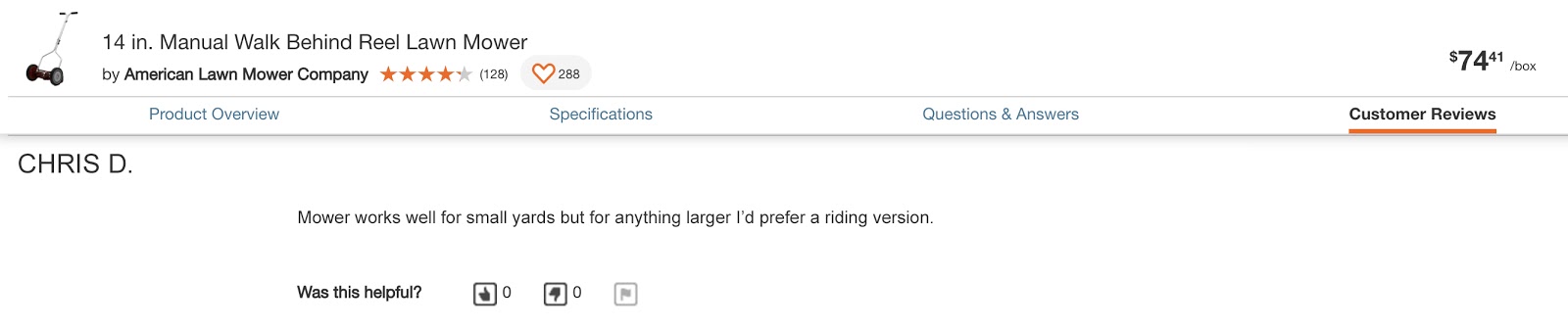
Product: push lawn mower
Name: Chris D.
Comment: Mower works well for small yards but for anything larger I’d prefer a riding version.
Related Items for Cross & Up-Selling
Pulling in related items on product pages is a great way to increase average order value on your site. Understanding that users who buy dress shoes often purchase cufflinks and socks at the same time is valuable insight that can be used in the related items section and helps harvest the purchase intent that has been displayed by the user viewing product detail pages. For customers on NetSuite SCA, the “you may also like” feature utilizes machine learning to pull in optimized product recommendations.
User-Generated Content – Yotpo photos
An often overlooked aspect of product pages and eCommerce sites, in general, is utilizing user-generated content. Similar to reviews, anytime online shoppers can see first-hand experiences of similar people using products they are interested in only helps push the user to ultimately purchase. Specifically, doing things like pulling in a feed of customer product pictures in action can be great ways to include validation of your products. Utilizing third-party applications such as YotPo can be a great avenue for many eCommerce shops to cultivate a community of engaged shoppers in this regard.
Common Issues/Mistakes
At Tadpull, we work with a variety of eCommerce clients across many industries and have a unique perspective into some of the common mistakes and issues marketers make when creating, managing, and optimizing product pages on site.
Mistake #1 – Using manufacturer descriptions
When it comes to resellers of other brands, the most common mistake we see eCommerce managers and digital marketers making on their product pages is listing product descriptions straight from the manufacturer.
How to avoid it: Taking the time to create custom product descriptions is a worthy endeavor when considering the SEO possibilities and the opportunities to use calls to action, keywords, and marketing copy that align more wholly with your organization’s larger brand.
Mistake #2 – Not Compressing or Repeating Product Images
Another mistake we see happen all too often is having product images that are too large and impact load performance of the page. As mentioned previously in this post, keep in mind every eCommerce platform will have its own requirements when compressing and resizing your images, so be sure to research your platform’s standard practices.
Along these lines, something we see happening on a regular basis is repeated product images. Showing the exact same image multiple times does nothing for a potential buyer on-site and will only slow performance of the page, ultimately frustrating and causing users to bounce. This article from FastCompany does a great job of explaining the opportunity cost associated with slow load times and outlines how each fraction of a second saved aids in conversion rate on-site.
How to avoid it: A general rule of thumb is that any image on your site over 100KB is much too large and requires compression. The ultimate goal here is striking the balance between having an image that looks nice and crisp and one that loads quickly.
Mistake #3 – Using the same keywords on multiple product pages (cannibalization) or not distinguishing similar products without cannibalizing
Having appropriate keywords within product pages certainly qualifies as best practice. However, optimizing multiple product pages for the same keyword will actually become a detriment to your site and SEO initiatives. Essentially, what happens when multiple pages are optimized for the same keyword is that those two pages will compete against each other for rankings in the search engine results.
How to avoid it: Select unique target keywords for each product based on the features or value-adds of that specific product.
Top Takeaways
- Highly optimized product pages lead to high conversion rates on site.
- Utilizing cross & up-sell features can help increase average order value on site.
- Reviews help add third party credibility to your products and should be viewable on site.

