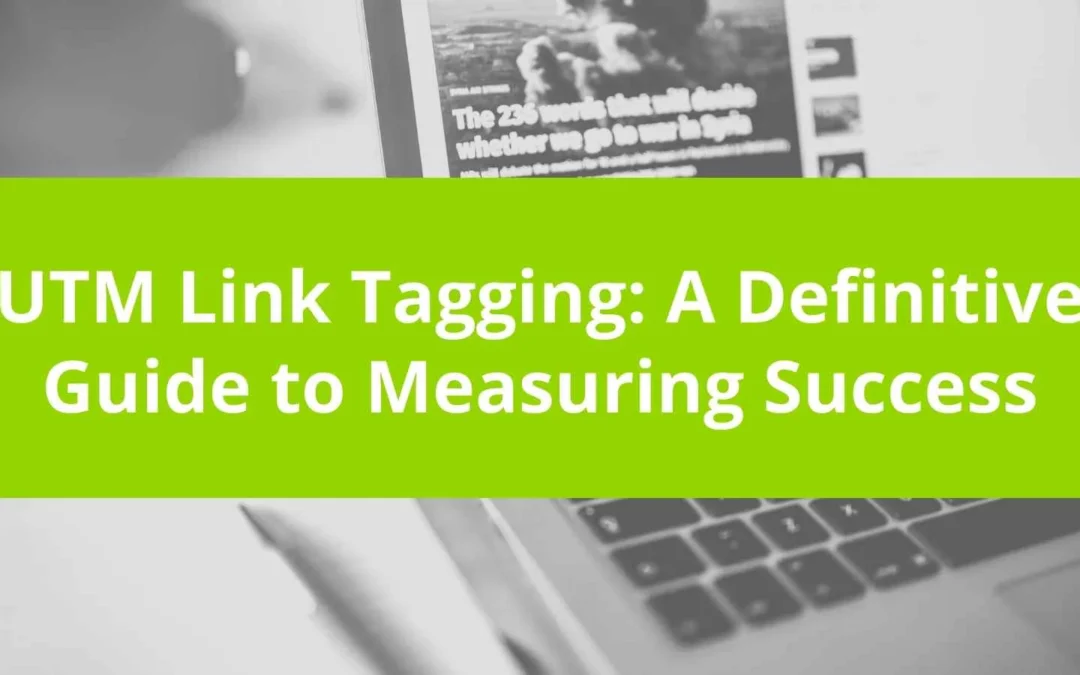Understanding where your traffic is coming from and how users are interacting with your content is foundational to a successful ecommerce digital marketing strategy. By tagging links with UTM (Urchin Tracking Module) parameters you are able to better understand what content is resonating with your users, which calls to action (CTAs) drive the most revenue, and what channel(s) has the biggest impact for your business.
In this post, we’ll cover everything you need to know about tagging links so that you can be on your way to a more successful digital marketing strategy.
Meet Digital Marketing Specialist, Ahmir
Ahmir is a digital marketing specialist in a mid-sized ecommece company with annual revenue of approximately $12-$15 million. His company sells a wide range of products from blankets and mittens to summertime clothing.
On Tuesday around 12 pm, Ahmir’s phone rang.
“Hello?”
“Hi Ahmir, how are you doing?”
“Not too bad…”
“Hey quick question – so Jenny’s really been hounding me recently on the ROI of our budget for the Holiday campaign. Could you please give me a breakdown of the return on ad spend for all the campaigns we’ve run over the past three weeks broken down by channel?”
“Of course, it’s going to take a couple of hours to pull it all together but I should be able to have it to you before end of day.”
“Awesome, thank you Ahmir!”
Ahmir hung up the phone, pulled up Google Analytics, and dove into the various campaigns over the last three weeks and this is what he saw.

Slightly frustrated, Ahmir spent the next hour trying to segment the data to determine which Facebook and email campaigns over the past three weeks were tied to the recent integrated holiday campaign. No matter how he segmented the data he was unable to definitively determine which paid ads and efforts were associated with the holiday campaign across the platforms. He could see where the traffic was coming from (Facebook, email, etc.) but none of the campaign names were descriptive enough to create the report Jenny wanted.
So he spent three hours opening up each individual platform including Klaviyo, Google Ads and Facebook to try and figure out what campaigns were associated with the holiday campaign.
The Importance of Campaign Tagging
As the old adage goes, “Garbage in…garbage out.” Sloppy tagging or not tagging your campaigns at all creates a massive headache for everyone involved. Companies that adopt a rigorous and disciplined approach to campaign tagging will undoubtedly see the benefits. Unfortunately, technology is not yet at the point where every digital marketing medium automatically and intelligently tags all your links. So until that day, you’ll have to rely on some good old fashioned link tagging to understand the impact of individual marketing efforts.
Tagging links allows you to better understand the traffic that is coming to your website. Whether you’re tracking your organic and paid social posts, your ad campaigns, emails or referrals, link tagging gives you deeper insight into how your users are engaging with your content.
- What campaign a URL is associated with
- The source of the traffic (Klaviyo, Facebook, Instagram, etc.)
- The medium (email, organic, pay-per-click, etc.)
- Particular keywords used
- The content (Which image did they click on? Which links were most popular in an email?)
All of these parameters give us deeper insight into what works and what doesn’t.
Default tagging on most platforms is not yet to the point where you can make good decisions on the data which is why it is important to create custom tags. For example, when linking back to your site from Facebook, default tagging only uses the source and medium parameters. It doesn’t tell you what the post was about or whether the user clicked on a paid ad or organic post. With default tagging you would have no idea which posts lead to the highest engagement and conversions. You would just know at an aggregate level, how much revenue Facebook traffic drives.

If you were stuck with this type of default tagging, you’re back in Amir’s shoes trying to do forensics and sift through all the data using our memories and the dates.
How A UTM Tag Works

Let’s unpack an example UTM tag – the “%20” are used fill in a “space” in the individual parameters. Also, everything after the “?” is a parameter, aka additional information that is sent back to your analytics platform.
URL: The destination URL (web address) where you’re sending traffic
Source: Where the traffic is coming from (facebook, klaviyo, twitter, etc – these are listed in lowercase to avoid inaccurate data. More on this later.)
Medium: The marketing channel/method used (e.g. email, cpc, banner, etc.). For some sources there may be a couple of variations of mediums you’d like to use. For example on Facebook posts you may have two different mediums:
- social: this would be for all of your organic social posts
- cpc (pay-per-click): for promoted posts or Facebook ads
Campaign Name: The name of the campaign. For campaign name, it is in your best interest to be as descriptive as possible. Having a good naming structure is incredibly important to data analysis and segmentation down the line. A campaign name should be descriptive enough that when looking through a list of campaigns, you can easily remember what a particular campaign was about (see additional detail in common mistakes).
Example:
- 2022 Holiday Gift Guide – Email 1
- 2022 Closeout Campaign – FB Post 1
Keywords: Typically used in auto-tagging in Google Ads campaigns, the keywords parameter allows you to see which keywords were used to send traffic back to your site. They can also be used to send an additional layer of information back to your campaigns such as the group of users you’re targeting:
- Males 18-24
- Females 30-45
Whatever it is you’re using it for, the key here is consistency. So if you are consistently using this parameter for targeting information you’d be able to look back over your campaigns and filter based on an audience to see which demographic performs the best.
Content: The content parameter is used to differentiate marketing material in your various campaigns. For example, did users click on a link to an article in your email campaign or a product? (socks – shop now CTA (Call to Action), holiday gift guide CTA, holiday gift guide image, etc.)
Note: At Tadpull we use this one very frequently for email campaigns to gauge interest in the various elements of an email campaign and which content leads to higher conversions. Over time, you can discover what the best combination of content and product is for your company.
Example Ecommerce Campaign
Let’s say Ahmir is setting up a cross-platform marketing campaign for a holiday gift guide and his company is pushing out content via email, social (paid and organic), and have a couple of influencers that are planning to include a link to the gift guide on their site. Let’s break down email specifically and how you’d go about tagging the first email send in the series.
Note: As discussed above, consistency is key when it comes to labeling parameters. For source and medium, always use lowercase. The other parameters aren’t as important, but it’s still good to get in the habit of being consistent with how you’re tagging links. The section below discusses common link tagging mistakes and why it’s so important to be consistent with the parameters you use.
URL: https://www.example.com/gift-guide
Source: klaviyo
Medium: email
Campaign: 2022 Holiday Gift Guide – Email 1
Keywords: master list
Content: banner image – guide
Sample Tagged URL
http://www.example.com/gift-guide?utm_source=klaviyo&utm_medium=email&utm_campaign=2022%20Holiday%20Gift%20Guide%20-%20Email%21&utm_term=master%20list&utm_content=banner%20image%20-%20guide
Shortened URL
https://goo.gl/FD7ma7
Note: Each URL you tag within this email would have all the same source, medium, campaign name, and keywords (depending on what you’re using this parameter for it could possibly change, it all depends on how your organization uses it) but it would have different content parameters, and potentially different URLs depending on where each link goes.

So in this one email alone, you could easily have 10 tagged links all with the same campaign name, source, medium, and keywords. However, each of the links may have a different URL and content parameter.
The table below shows how the various parameters may change or remain the same during a single channel campaign (campaign using a singular marketing medium).
-min.jpg)
Note: This chart applies to a single campaign within a cross-channel campaign. As you change channels you would tag your links with different sources, mediums, campaign names, keywords, and content.
All cross-channel campaigns should have a common element in their name which will easily allow you to filter data in Google Analytics. For example, all of my stocking stuffer initiatives should have “2022 Stocking Stuffers” as part of their name.
- 2022 Stocking Stuffers – Email 1
- 2022 Stocking Stuffers – FB Post
Facebook Post
URL: https://www.example.com/gift-guide
Source: facebook
Medium: social
Campaign: 2022 Holiday Gift Guide – FB Post 1
Keywords:
Content: view now link – description

It’s important to note that all three of these campaigns have the same “root” campaign name (2022 Holiday Gift Guide) but have different sources, mediums, and potentially different keywords and URLs. Each of these channels could have any number of links in them which would lead to having ten different content tags for an individual channel.
So now that you know how to tag a campaign, what are some of the common mistakes people make in campaign tagging?
Common Mistakes with UTM Tracking
At Tadpull, we’ve worked with many clients across verticals and industries, and we’ve seen a lot of ways link tagging can go awry. As you can imagine, when you have a number of different people tagging links for various cross-channel campaigns, it can get chaotic pretty quickly.
Since clean link tagging is the foundation for measuring campaign effectiveness, our software has built-in link tagging functionality so that multiple team members can all be on the same page for root campaign name, source, medium, and any other frequently used parameters. The Tadpull Pond Software allows you to see what custom URLs have been tied to a campaign and gives you a view of how your cross-channel campaigns are performing.
Here are a few gotchas to keep in mind:
Mistake #1 – Not Tagging External Links at All
Low hanging fruit we know…But it needed to be said.
How to avoid it: Start today, tag your links!
Mistake #2 – Inconsistent Labeling of Parameters
Honestly, we see this one a lot. Since many of our clients work with multiple agencies for support on SEO, SEM, and other digital initiatives, inconsistency in link tagging is something we see a lot. There are many times when we’ll pop open an analytics account and look into the various channels & source/medium reports and see email written 4-5 different ways:
- Newsletter
- Emails
While none of these is inherently bad we run into a lot of issues when there is an inconsistent usage of these parameters. It’s a real hassle to figure out the impact of an email campaign when reviewing acquisition channel reports in Google Analytics.
Opening the acquisition channel report and looking at the email channel may not give us complete information if a different medium was used every time a campaign was tagged. For instance, if email, EMAIL, newsletter, and Email are all being used as the “medium” parameter in various campaigns, the default channel grouping is only going to take into account the links that were tagged as “email” not any of the other 4 variations.
Note: If your account does have email tagged in a variety of ways you can change your default channel groupings in analytics to include all the different mediums or sources that may have been previously tagged incorrectly.
These inconsistencies also apply to other parameters in a UTM tag beside source and medium. For example, let’s say we’re pushing out a holiday campaign on three different channels but name them all completely different campaign names.
- 2022 Holiday Campaign – Gift Guide Email 1
- Facebook Gifts Campaign
- Instagram Holiday Guide
If there isn’t a common element within the campaign name there isn’t an easy way to filter this information within analytics. If all of our campaigns have the same root name we would be able to easily look at our campaigns in analytics and identify how much revenue a particular campaign drove by setting a simple filter.
How to avoid it: Define a structure for tagging your links, stick to it, and educate everyone on your team so they use the same structure. We often recommend that clients use lowercase for everything except the campaign title. The end goal is to make sure that we can easily measure results.
Mistake #3 – Not Being Descriptive in Campaign Naming Conventions
When looking at our campaigns in Google Analytics we want to be able to easily remember or understand what a campaign is by its name. For example:
Holiday Sale vs. 2022 Stocking Stuffers Campaign – Email 1
The latter is clearly more descriptive and would allow us to easily look at a campaign and understand what it was about.
Since our emails, Facebook posts, and Instagram posts are all related to stocking stuffers we want to make sure they all have the same “root name” so that when we look at our integrated campaign results in the campaigns report in analytics we can easily tell how much revenue a particular integrated campaign has driven.
How to avoid it: Campaign name should have the same “root name” across all the different “mediums” you are using for an integrated campaign. For example, if you’re running a stocking stuffer campaign across email and social, all of your campaign names should have 2022 Stocking Stuffers so that you can easily filter your data in analytics.
2022 Stocking Stuffers – Email Blast 1
2022 Stocking Stuffers – Email Blast 2
2022 Stocking Stuffers – FB Post
2022 Stocking Stuffers – IG Post
If all of your campaigns don’t have a common element, you’ll be stuck creating custom reports in Excel as opposed to just being able to segment by campaign name “2022 Stocking Stuffers”
Mistake #4 – Not Tagging All the Links in Your Email
To improve precision of measurement so we can understand what’s working, it’s important to tag each unique element or call to action. So a single email message might have five to ten unique links because the recipient might click on the banner image, a “shop now” button, or a product image. To tell where users are clicking, each element needs its own tag. If individual tags aren’t used for each link, email traffic could get lumped into the direct channel in analytics and revenue attribution to a particular source is sloppy.
E.g. All of the links in the email are tagged except two
- shop now cta
- 25% off coupon
In Google Analytics, we wouldn’t be able to see the revenue associated with the users who’ve clicked on two of our top converting calls to action. This may lead us to believe a particular campaign only drove $6,000 in revenue as opposed to $10,000 since two of the most important links weren’t tagged.
How to avoid it: Make sure you can track where the user clicked on your email by giving each element its own unique tag.
Mistake #5 – Using the Same Tags for All Links
Similar to not tagging all of the links in an email, using the same three tagged links for all links leads to incomplete information. For example, if
http://www.example.com/gift-guide?utm_source=mailchimp&utm_medium=email&utm_campaign=2022%20Holiday%20Campaign%20-%20Email%201&utm_term=males%2018-24&utm_content=banner%20image%20-%20guide
Was used for three separate links, we wouldn’t be able to distinguish where a user clicked and what the most important calls to action and imagery were.
How to avoid it: Create unique links for each element.
Mistake #6 – Using UTM Tags for Internally Tagged Links
We’ve seen this happen on a couple of different occasions. You should never use UTM tags on internal links that are pointing to another part of your site. When you use UTM links inside your site it basically skews your acquisition channel data and associated attribution metrics. For example, let’s say a user comes in on a text ad:
Text ad (source: google / medium: cpc) → visits two pages → internally tagged link (source: example.com / medium: banner) → visits three pages → completes purchase
In this example, data would be sent back to analytics as such:
%20(1)-min.jpg)
The channel that should have gotten the “credit” for this sale is “Paid” as opposed to “other” channel.
How to avoid it: Don’t tag internal links
Mistake #7 – Not Distinguishing Paid Social from Organic Social
When tagging links back to a website it’s important to be able to distinguish between paid and social mediums. We’ve seen a number of instances where users don’t distinguish paid social from organic social in “medium” parameter. If these aren’t tagged differently it will be difficult to distinguish the differences in how paid and organic traffic engage with a site.
How to avoid it: Use “cpc” (or another paid identifier) as a medium for paid traffic and use “social” as a medium for organic social traffic.
Mistake #8 – Not Acting on the Data Collected from Tagged URLs
We won’t go too deep into this one but data is only valuable if it’s being utilized properly. Make sure to take the time to analyze top performing content in email campaigns and applying these learnings to future campaigns.
Recommendation: If you’re having difficulty finding where all the parameters are going in analytics, you’ll have to add a secondary dimension when looking at a specific channel and select either keyword, source/medium, content, or URL. From here you can export all your data and start to do some truly incredible things with it.
Test, measure, analyze, and apply what you’ve learned to your next campaign.
Mistake #9 – Capitalization
We recommend copying and pasting all URLs into your link tagging tools as opposed to trying to write the URL path out of memory. Or, if you are going to type them, make sure you check that all the links are operable.
For example, if you’re quickly changing a URL from
https://www.example.com/Home/Blankets to https://example.com/Home/Throw-rugs
Not capitalizing the “r” in rugs could cause the URL to 404. For this reason, either copy and paste all your URLs into your link tagger or double check they all work before sending out before finalizing your campaign (you should be doing this anyway!)